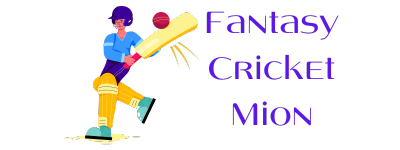How to play
Pave the way to your triumph in fantasy sports!

Step-by-step instructions on how to create a team in Fantasy Cricket Mion
Step 1:
- Go to the Fantasy Cricket Mion website and find the download button. Click on it to save the APK file to your device. Wait for the download to complete; the file will be automatically saved to your device memory.
- After that, open the Downloads folder and find the downloaded APK file. Click on it to start the installation. If your device asks for permission to install apps from unknown sources, go to Settings and enable this feature. Follow the on-screen instructions to complete the installation.
Step 2: Understand the Rules
- Learn the Rules: Before you start playing, thoroughly read the rules of fantasy cricket on your chosen platform.
- Understand the Format: Understand the league structure, scoring methods, and other key aspects of fantasy sports.
Step 3: Create a Team
- Choose a League: Join an existing league or create your own.
- Build a Squad:
- Number of Players: Decide on the number of players you need for your team (usually 11).
- Stay within your budget: Ensure that the total cost of players does not exceed your budget.
- Analyze Players: Research the stats and current form of your players to make an informed choice.
- Appoint a Captain and Vice-Captain: Choose a captain who will earn extra points and a vice-captain who can also earn extra points if the captain is unable to play.
Step 4: Playing Matches
- Monitoring the Schedule: Keep an eye on upcoming matches to make any necessary changes to your team roster.
- Substituting Players: Use the ability to substitute players based on their current form, injuries, or other factors.
Step 5: Earning Points
- Watching Matches: Watching games to track your players’ performance.
- Points System: Review the scoring rules. Points are typically earned for:
- Scoring Runs (Points Made).
- Destroying Enemy Players (Knockouts).
- Assists and Supports.
- Other achievements that may vary depending on your platform’s rules.
Step 6: Analyzing and Adjusting
- Analyzing Results: After each game day, review how your players performed and what results they brought.
- Adjusting Strategy: Based on the data, adjust your strategy to improve your performance in future matches.
Step 7: Review
- Review your progress: At the end of the season, review your fantasy cricket performance and analyze what worked and what didn’t.
- Feedback: Take surveys or leave feedback about the fantasy sports platform to help improve it.

Disclaimer 18+
Virtual cricket is a great option for those who value convenience and want to save time. You no longer need to go to the stadium, prepare the playing field or wait for the match to start. This format allows you to enjoy cricket anytime and anywhere, making it accessible and comfortable for everyone who wants to diversify their leisure time. However, it is worth remembering that participation in daily fantasy games may be restricted in some regions such as Andhra Pradesh, Assam, Nagaland, Orissa, Sikkim and Telangana. All rights reserved Fantasy Cricket Mion, info@fantasycricketmion.com, +91 16 1430 5478, Mbd Neopolis, Ferozepur Rd, Rajguru Nagar Extension, New Sunder Nagar, Ludhiana, Punjab 141012, India
Virtual cricket is a great option for those who value convenience and want to save time. You no longer need to go to the stadium, prepare the playing field or wait for the match to start. This format allows you to enjoy cricket anytime and anywhere, making it accessible and comfortable for everyone who wants to diversify their leisure time. However, it is worth remembering that participation in daily fantasy games may be restricted in some regions such as Andhra Pradesh, Assam, Nagaland, Orissa, Sikkim and Telangana. All rights reserved Fantasy Cricket Mion, info@fantasycricketmion.com, +91 16 1430 5478, Mbd Neopolis, Ferozepur Rd, Rajguru Nagar Extension, New Sunder Nagar, Ludhiana, Punjab 141012, India